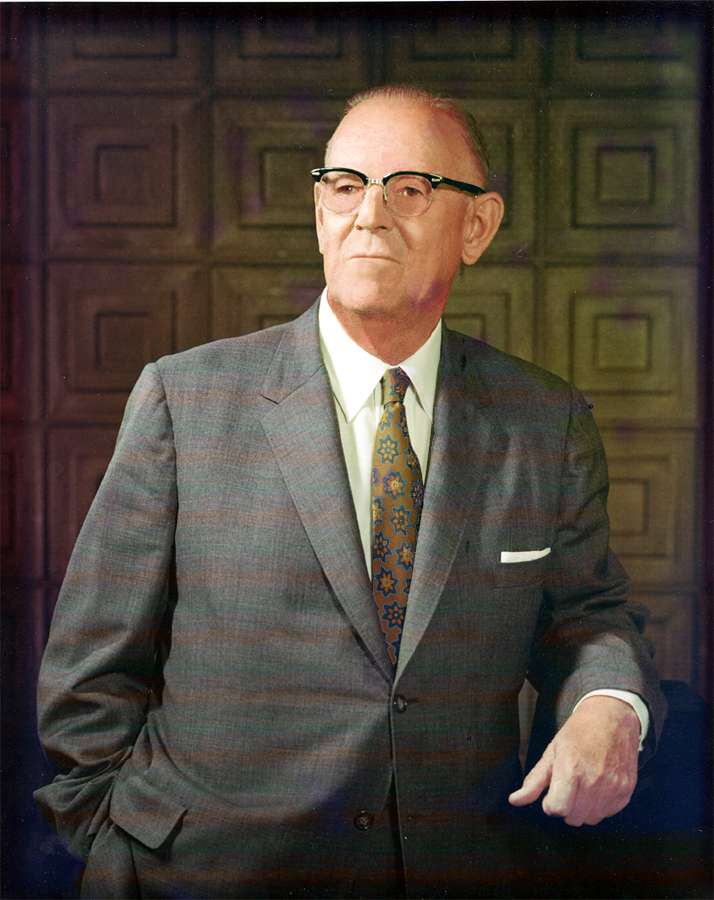
Retouch Challenge #11
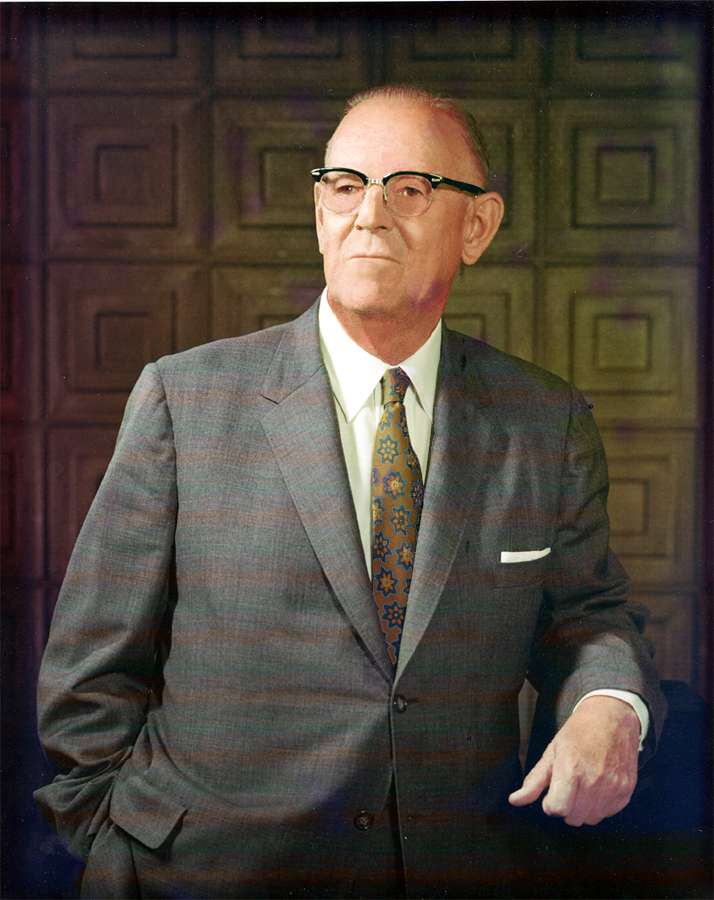
What I Did
· Dupe original to have working copy
· Used Effects>Enhance>Fade Correction (setting 25)
· With Magic Wand I selected face and hands and adjusted hue and saturation.
· Using Retouch>Color to Target (Color #858593), I painted over jacket to even up the colors. (Was stunned to see the sort of plaid come out and decided that was probably the natural color... it made the tie make sense.)
· Used Clone tool to do away with blemishes
