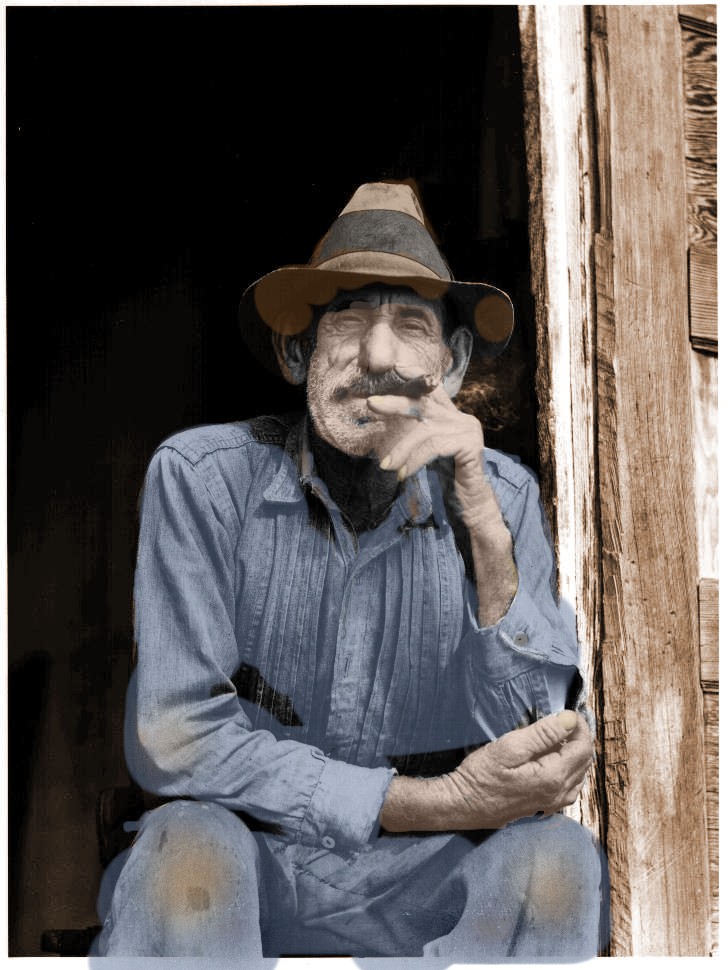
Retouching Challenge #24
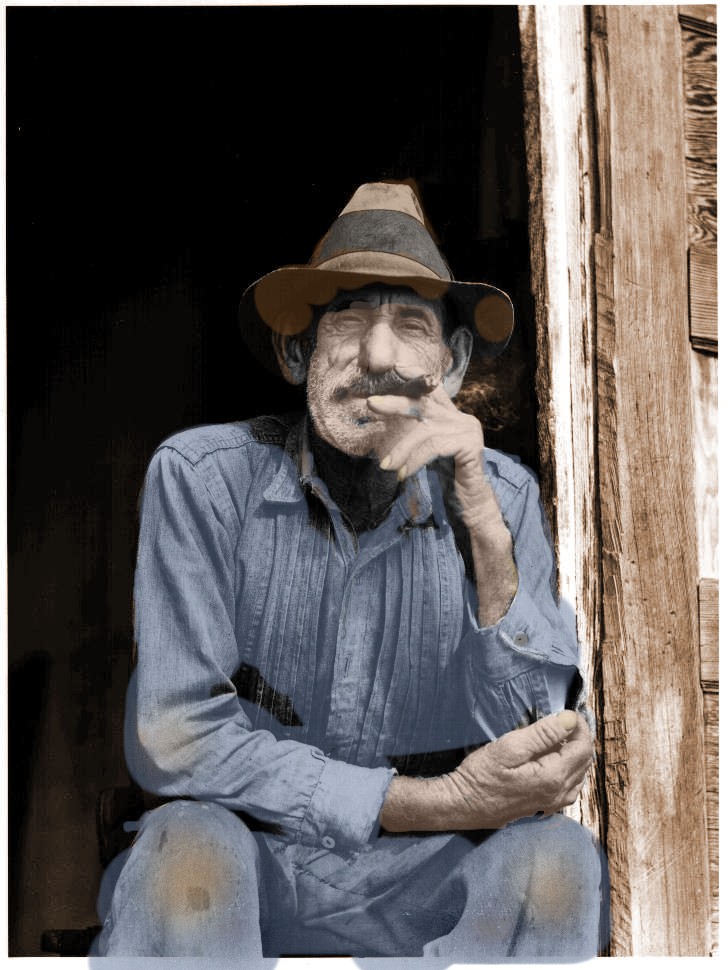
What I Did
I first of all selected man and inverted selection. Adjusted hue/saturation to get background coloring
I then used a pattern style (denim) for foreground color and painted over jeans and shirt, lowering opacity.
Colored sleeve button a darker blue.
Then using texture on new layer at low opacity added dirty area on jeans and enhanced faded effect on edges. I also used Retouch>Darken RGB on areas on pants.
On new layer I selected a skin tone and airbrushed in on low opacity
On new layer darkened eyebrows and mustache
Finally on hat a chose a med brown and colored it in at low opacity on new layer
For hat band, I chose a darker brown and colored it in at low opacity.

Created Nov. 19, 2002