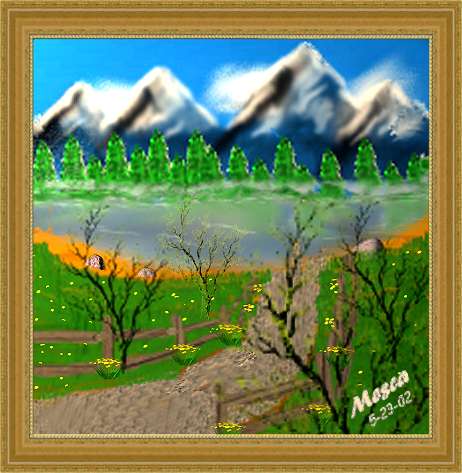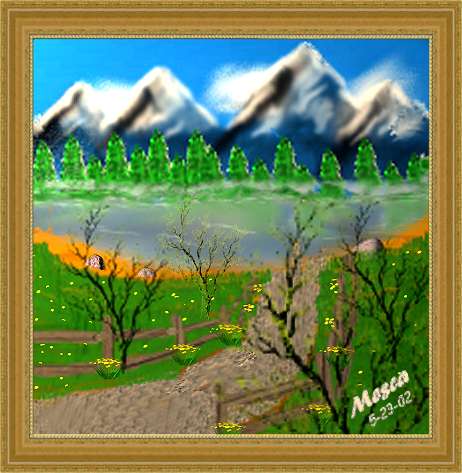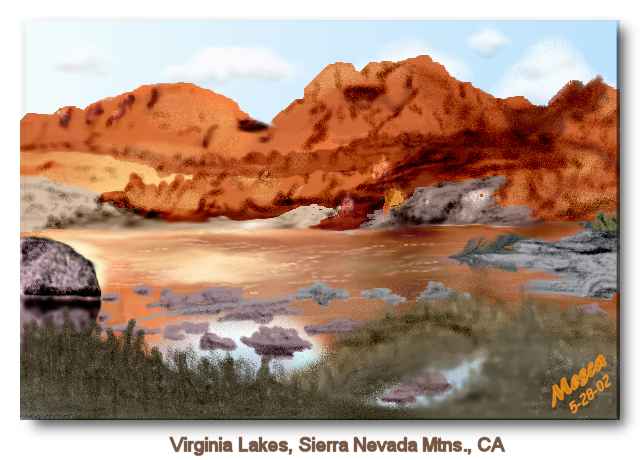Self Learning Program
May 2002 - Week 4
Painting With Retouch Tool - Part 4
Final Touches
Tutorial found
HERE
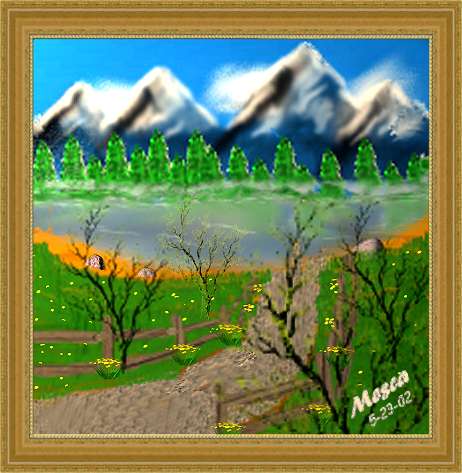
Homework
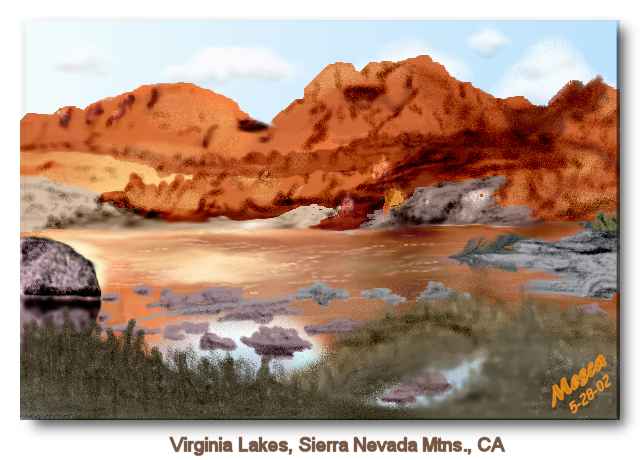
What I Did
I chose a picture from
Webshots to try to
duplicate.
- Opened new image 600 X 400
- Loaded pale, pale blue in foreground, and light blue as background.
Selected gradient on 90 degrees and flood filled.
- With foreground on white... airbrushed in some clouds. Darkened lower edge
with DarkenRGD. Smudged.
- NEW LAYER (Mountains)- Selected base color of mountains and laid in base.
- Selected darker color and laid in darker sections.
- Selected goldish color and laid in light sections.
- Selected grayish beige and laid in grayish sections.
- With Retouch>Darken RGB did shadows and cliffs on mountains.
- With Airbrush on low density., and alternating from colors on mountain,
did further shading.
- NEW LAYER (Lake) - Selected 3 colors (dark gold, light gold, and blue) and
colored in lake.
- Using Retouch>Lighten RGB, Retouch Darken RGB, and smudge did shading on
lake.
- With pale gold did ripples on lake and then used gaussian blur at .3.
- NEW LAYER (Big Rock) - with tube added large river rock on left.
Duplicated as new layer and flipped. Positioned and darkened reflection.
Merged these two layers.
- NEW LAYER (Rocks) - With medium gray painted in other rocks. Shaded with
Darken/ Lighten RGB.
- NEW LAYER (Bushes) - With medium dark green airbrushed in bushes. Shaded
with Darken/Lighten RGB. Used Gaussian Blur at .6.
- NEW LAYER (Tree Branch) [you can hardly see if on rocks on left side] -
Selected "bare tree" tube, resized and rotated it, then positioned on rocks.
- Merged layers..
- Added Signature
- Decided to put white border like picture at webshots instead of frame so
added white border. Selected picture and added drop shadow. Added text at
bottom.

Return Home
Created 5/25/02