>
Self Learning Program
May 2002- Week 2
Painting With Retouch Tool - Part 2
The Mountains and Trees
Tutorial found
HERE

Homework: As last week we are not having a homework
assignment that is mandatory as yet. ;o) This week we added mountains and
trees to our pictures so I ask you to do the same as with the clouds study some
pictures and try duplicating. When looking at pictures for the perspective of
the trees as well as the mountains, keep in mind the farther away they are, the
lighter they will be the closer the foliage or trees, the darker they are. ;o)
These were all made using photo's at
Webshots as a guide
| A. Montana Mountain
 |
See original
HERE
- Took View B from Clouds.
- Resized Canvas to enlarge
- New Layer (Sky)- added more sky & clouds to the right.
- New Layer (Mountains) - Laid in background of mountains with #86272D
following instructions on tutorial
- Shaded mountains and foreground with #1E0201
- Smudged and softened portions
- Merged layers and smudged a bit more with clouds around background
mountain
- Used Retouch>Lighten RGB to lighten some portions of front mountain
Time - Approximately 30 min.
|
|
B. Subalpine Meadow

|
See original
HERE.
- Open new transparent image 300 X 300
- Flood filled with Gradient (Foreground - #FDFBFB, Background #6CB3C5,
Angle - 108)
- New Layer (Mountains) - Foreground - #056281 , Background #9DD6DF -
Smudged and Softened
- New Layer (Trees-Back) - Airbrushed in #042B33
- New Image (for trees in foreground.... Followed tutorial - Using
#253C2A and #4E813E. I resized some... lighten RGB on some.... darkened on
others... Merged all the layers
- New Layer (Meadow)- Painted in base color #4E813E.
- Used tubes and added foliage and flowers. Note... I took one flower
tube and recolored it for colors I needed and then exported as tube to
make new tube.
- Sharpened this layer
Time - Approximately 45 min.
|
| C. Reflection
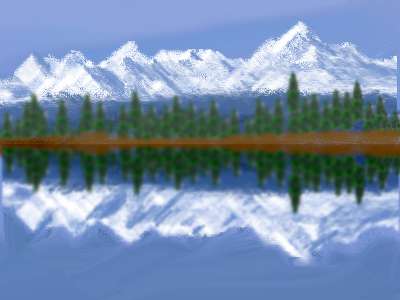
|
See original
HERE.
- Open transparent image 400 X 300
- Flood Fill with #8EA4DD, Airbrush some strips in with #6488CC. Smudge
and soften.
- Layer 2 (Mountains)- Airbrushed in mountain peaks with White, Added
shading with #7090C9. Airbrushed base with #48689B and Darken RGB at very
bottom of base. Smudged and softened.
- Layer 3 (Trees) - Followed procedure for trees as in tutorial, except
I varied sizes on different layers before merging.
- Layer 4 (Ground) - Airbrushed in with #783F1E.
- Merged layers 2, 3, 4
- Using selection tool set on rectangle. Selected area from top of image
to middle of ground line.
- Flipped Image and positioned.floating selection. Deselected.
- Merged all layers
- Again using selection tool, selected lower portion of image from
ground line to bottom of image.
- Using Colors>Brightness/Contrast, darkened selection by -13
- Using Effects applied Gaussian Blur with radius of 1.
- Using Retouch>Darken RGB, Darkened the lower edge of picture
Time: Approximately 45 min.
|


Return Home
Created 5/14/02
Updated 5/25/02



