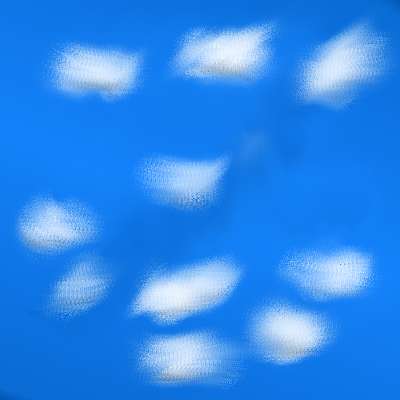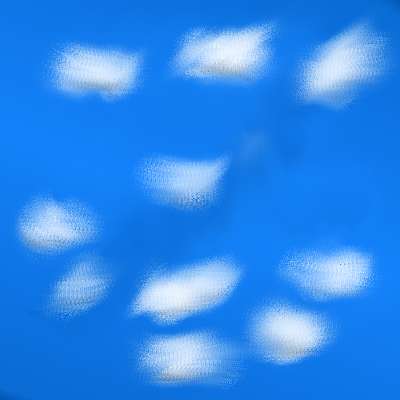| Cloud A - Approaching Storm

|
- Opened new image 400 X 400 - Transparent background
- Chose 2 colors for background (8DB3D7) and foreground
(CCCCEE).
- Style & Texture Settings (same as tutorial)
- Using Retouch tool... (Settings same as tutorial)
followed first instructions on drawing four lines across image
- Changed Retouch tool to Right slash and followed
instruction from tutorial
- Using Airbrush (Settings: Round, Size-20,
Hardness-50, Opacity - 40, Step 25, Density-35) Back ground Color -
FDECEC - painted in some clouds.
- Using Retouch Tool> Darken RGB - Settings: Round,
Size-12, Hardness -25, Opacity -50, Step - 25, Density- 50) I went along
bottom of clouds.
- Using Retouch Tool>Smudge (Settings: Round, Size-50,
Hardness - 50, Opacity-50, Step - 10, Density - 50), I smudged clouds
- Going to Color>Brightness/Contrast (Settings
Brightness - -35, Contrast - 0) I darkened picture
Does it look like approaching storm? That was my goal.
|
| Cloud B - Sunrise

|
I decided to try to duplicate some
pictures of clouds from the web. The following are my efforts. I would
have put in the original pictures but they were copyrighted but may be
viewed at www.webshots.com
Opened new image 400 X 400 - Transparent background
- Chose 2 colors for background (365FB7) and foreground
(C2BCFF).
- Chose gradient Style > Foreground/Background, Angle-
180. Repeats - 0
- Using Airbrush and various colors (taken from a
picture on WebShots) brushed in clouds
- Smudged.
|
| Cloud C - Golden

|
Opened new image 400 X 400 - Transparent background
- Chose 2 colors for background (DC7109) and foreground
(7A290C).
- Chose Gradien Style> Foreground/Background , Angle -
90, Repeat - 1, Invert Checked
- Using Airbrush and using color #F6A711 painted in
clouds
- Using Airbrush and darker colors... brushed in top
and bottom of picture.
- Using Retouch>Darken RBG, darkened some areas of the
clouds.
- Using Retouch>Smudge , smudged clouds
|
| Cloud D - Afternoon Rain Cloud
 |
Opened new image 400 X 400 - Transparent background
- Chose 2 colors for background (#BBCCDC) and
foreground (#132D52).
- Chose Gradient Style> Foreground/Background , Angle -
340, Repeat - 0,
- Using Airbrush and colors #FEFFFF, #'F7EECD, #354948,
#7E8072, #CD99A5, #
- Used Retouch>Darken RGB and then Retouch>Smudge on
clouds
|