
PSPUG
Self Learning Program
October, 2002 - Week 3
Animated Popping Spheres
Tutorial can be found HERE.
Class Work:

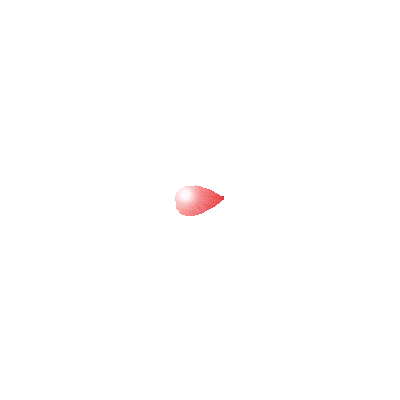
What I Did:
-Created Ellipse with Preset shapes (as vector) on transparent
layer (400 X 400).
-Using Node Edit I shaped ellipse. Changed to raster layer and
colored with gradient
-With paint brush added the knot.
-Duplicated picture, rotated 10 degrees to left and resized by 120%
-Repeated last step several times until image filled my canvas
-Returned to 2nd image and added illumination with settings at 10
-Proceeded thru remaining images , increasing settings by 10 on each one
-Created new image with "Burst" from preset shapes.... selected
and filled with red.. . sunburst in center.
-Duplicated this image and selected sunburst.... flood filled
with blue gradient
-Duplicated this image and floodfilled original "Burst" with
blue gradient. Added Text
-Exported as GIF files and followed tutorial instructions to
animate


Created October 26, 2002