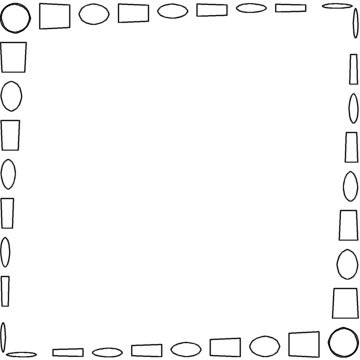

PSPUG
Self Learning Program
October, 2002 - Week 3
Vectors: Object Alignment, Distribution, and Grouping
Tutorial can be found HERE
Class work:
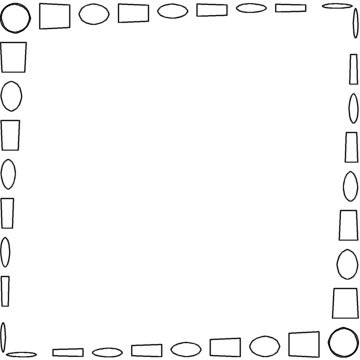

Homework:

What I Did
For first portion, followed tutorial for "X's" and "O's", although I decided to have them all the same size.
Colored background light pink, and "X's" and "O's" in dark rose color.
With shaped I added Heart colored in dark rose
Applied EFFECTS>CUTOUT in two new layers (one with "+" settings and one with "-" settings.
On new layer inserted picture of my daughter with background deleted and sized to fit.
Then with MAGIC WAND selected heart shape... inverted... and going back to layer with my daughter's picture, erased areas outside of heart.
Decided I needed a frame so I increased canvas size, using the dark rose as background color.
Selected this frame and applied INNER BEVEL

 What I Did
What I Did
300 X 300 image, transparent background
Selected Arrow as shape, foreground red, background white, with style on gradient
Made arrows for one half and distorted as in tutorial...
Copied these and mirrored to make top.
Grouped these together.
Followed tutorial to get outer border of arrows
Then did circles for each corner.....
Merged visible ... copied to new layer... and resized and rotated 45 degrees for inner round of arrows
Then went to flower shape and added flower in center, centered in canvas.
I then added flowers in corners.
Applied inner bevel to all
Colored transparent background black.


Created October 18, 2002