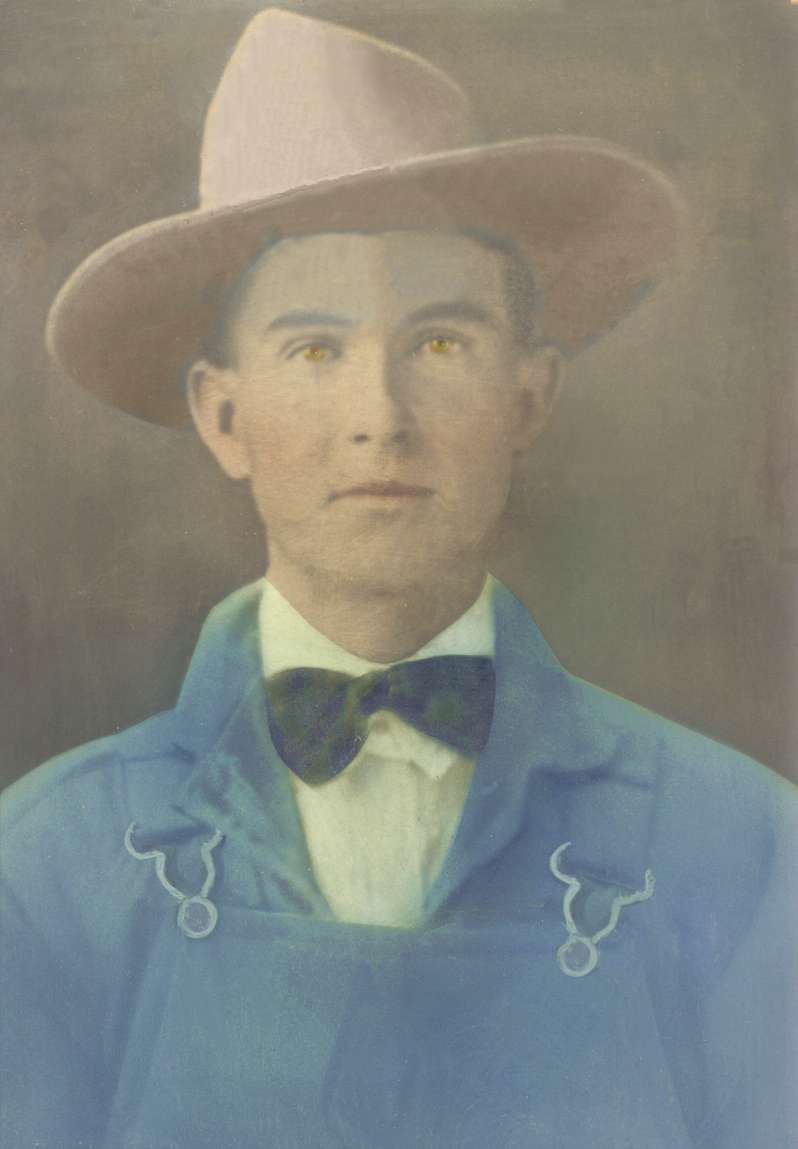
Restoration Challenge #30
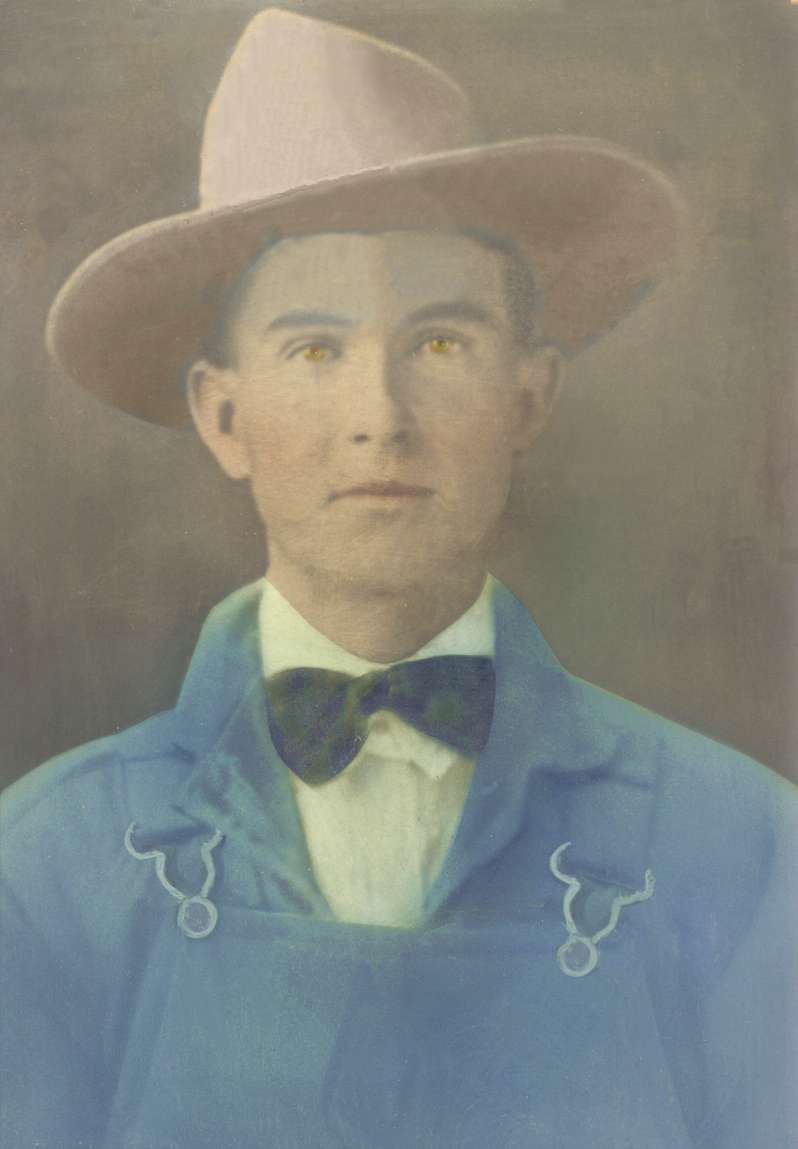
How I Did It
Duplicated picture.
I adjusted brightness (25) and contrast (15). I was stunned to see color emerging from picture along with the overalls that I'd not noticed..
· I next adjusted hue/saturation/lightness but was unable to find a setting the colored the clothes and face together to suit me. I then selected the clothes with lasso tool and adjusted to the following settings (hue-22; sat-6; lighting-12)
· Then I began cloning to erase blemishes, scratches, and past booboos.
· Applied Retouch>Darken RGB to bowtie.
· Applied Retouch>Color to Target at low opacity to hat in a light beige color
· Applied Retouch>Color to Target at low opacity to eyes.
· I liked the left fastener better than the right, so I selected it, copied to new layer, rotated to position and then merged layers. I then used Clone tool to clean up around it.
· Cropped picture slightly.
