
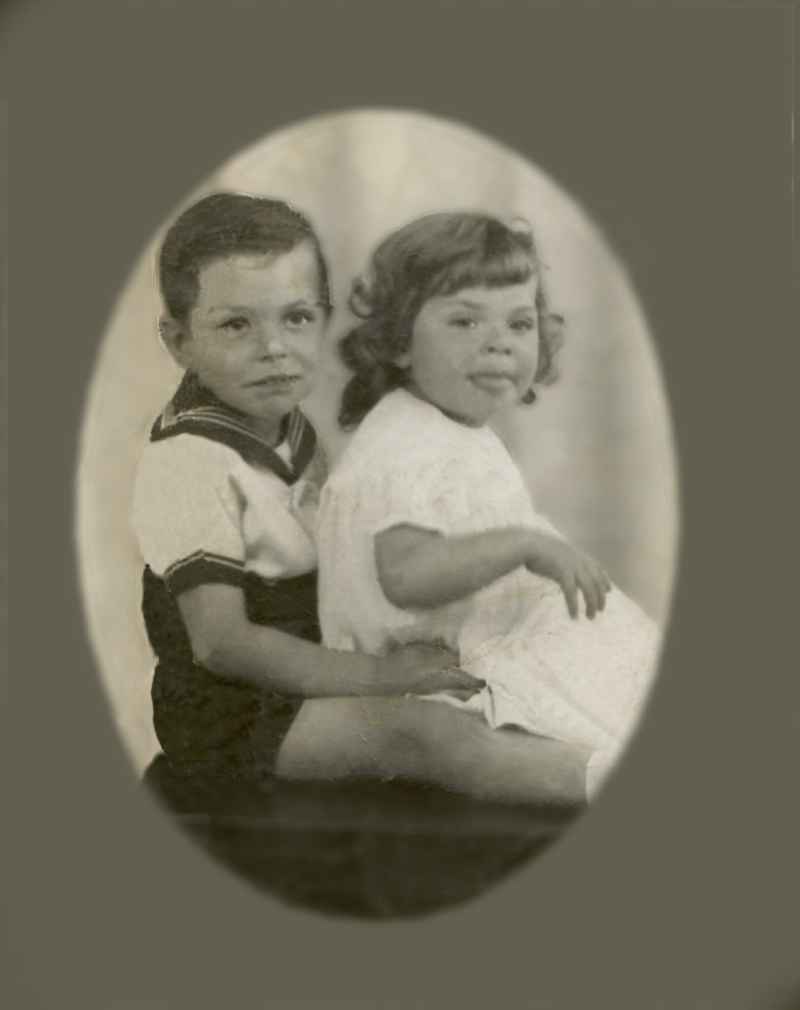
Restoration Challenge #26

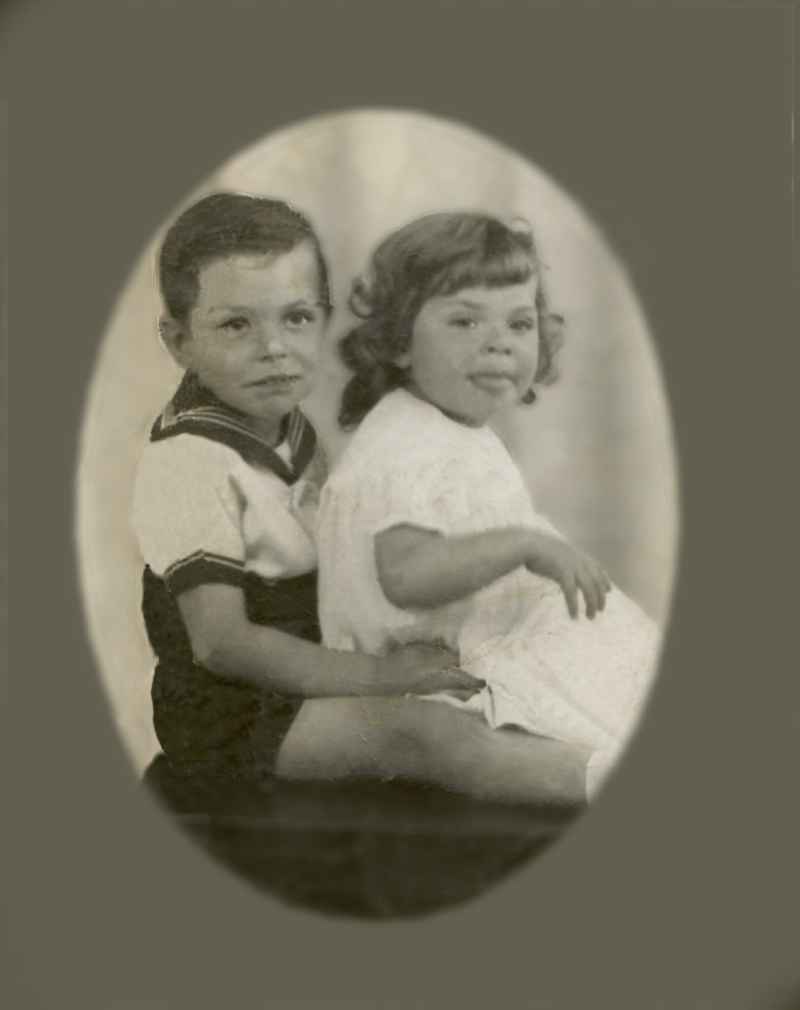
How I Did It
· Made duplicate to work from.
· Straightened and cropped.
· Applied Median Filter to try to reduce the cracks.
· Started in cloning on kids. Cloned and cloned some more.
· Used Retouch>Lighten and Retouch>Darken to get the stripes on boy's collar.
· Decided I wasn't too worried about detail on drapes and bench, so I cloned to repair largest crack and tears.
· Then selected drapes with lasso tool and applied Effects>Blur>Average>Filter Aperture set at 19. Did the same for bench.
Couldn't decide whether to leave "as is" or to matte it and decided to do both
Matted Picture
· Copied above picture as new layer to new blank image that was a bit wider.
· Using Clone tool finished out the boy's back, bench and drapes behind him.
· Using Selection tool - Feather set at 20. Selected oval.
· Inverted selection and erased extraneous areas of picture.
· On background level selected color (from boy's throat) for mat and flood filled.
