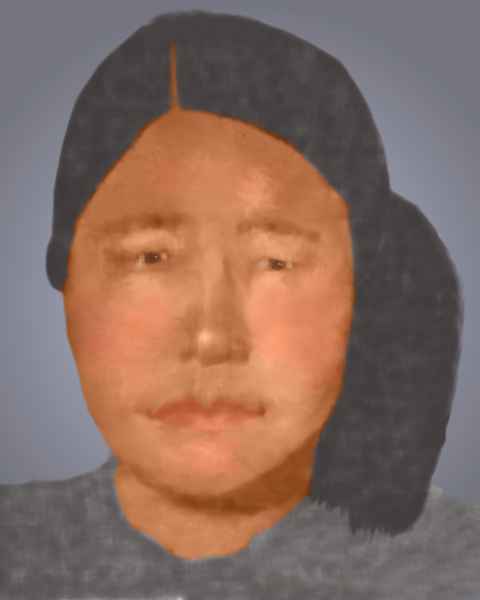
Manipulation Challenge #15
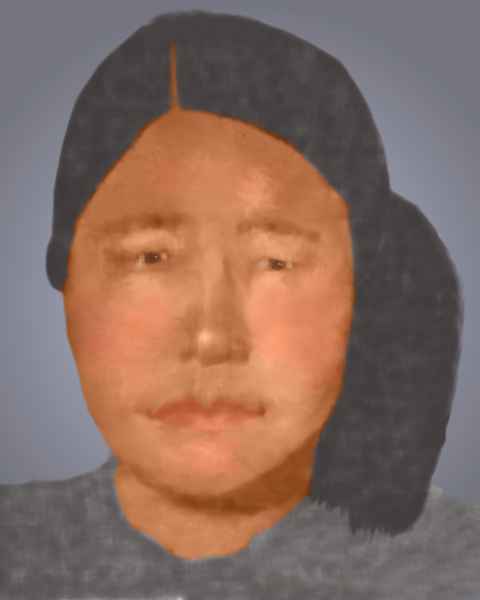
What I Did
This was a tuffie and I spent far too much time playing with her. I am still not sure I've done what was asked for. It's more of a "painterly" effect than photograph and I wasn't quite sure what was meant by "aged to the woman in the age.tif file - whether to make the girl herself look older or the picture itself look older - but the picture didn't look that old...
Whatever! She looks better than original anyway. This is what I did.
· Effects>Noise>Despeckle
· Effects>Noise>Median Filter (Settings - 11)
· Colors>Adjust>Brightness/Contrast (Settings:Brightness-20, Contrast-10)
· Colors>Colorize (Settings: Hue- 20, Saturation 154)
Tried several other things at this point to make picture clearer but without success and kept hitting "UNDO" button. Just decided to go ahead and color her in and see what I came up with.
· Face - New Layer - Picked medium toned color from "match-to" girl. Selected face and neck with Lasso tool and Flood filled color onto new layer (Blend Mode set at Color)
· Lips - New Layer - Selected color by trial and error. Selected lips with Lasso tool and Flood Filled onto new layer (Blend Mode set at Color)
· Eyes & Eyebrows - New Layer (Blend Mode set at Color) - using air brush, darkened eyebrows and eyes as they seemed faded out.
· Hair - New Layer - Picked hair color from "match-to" girl. Selected hair with Lasso tool and Flood filled color onto new layer (Blend Mode set at Color)
· Shirt - New Layer - Used black. Selected shirt with Lasso tool and Flood filled color onto new layer (Blend Mode set at Color)
· Used cloning brush to get rid of obvious spots and lines on original layer.
· Resorted to Retouch>Smudge to smooth out face appearance on original layer.
· Merged layers.
· Selected girl and copied to new (somewhat larger) image in order to be able to clone in all of hair.
· Cloned in hair on right side and top
· Did new background.
· Using airbrush, added some pink to cheeks.
· Smudged, smudged, smudged ... trying to get girl's complexion as smooth as in skin tone picture.
