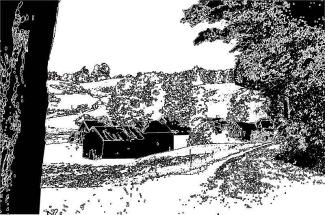
Manipulation Challenge #13
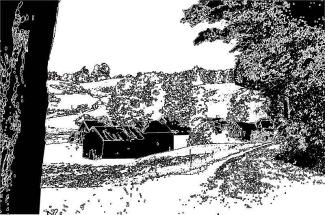
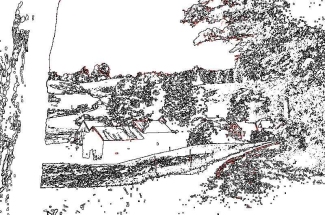
What I Did
I wasn't sure exactly what was wanted, so I used the same technique as in Challenge 12. I don't know how to do half-tones so I guess you can say this is straight black and white. After using the technique in Challenge 12, I wasn't totally satisfied with the results and so did 2nd picture by reversing the black and white. Here's what I did:
1. Resize photo to 800 pixels width
2. Open new image of same size with transparent background
3. Copied original and pasted as new layer on transparent background
4. Applied Colors>Posterize with levels set at 2
5. Apply Effects> Edge>Trace Contour
6. Use the Color Replacer tool to change to black all colors that showed.
On 2nd picture.... because I felt that some things needed added definition, I used the Lasso tool to outline the tree trunk of the left, the building in the middle and the trees on the right. I then went to Colors>Negative Image to reverse the black and white.
